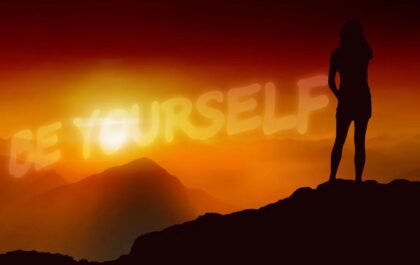In today’s fast-paced business world, small and medium-sized businesses (SMBs) can’t afford to miss customer calls or forget follow-ups. Every call matters—whether it’s a new inquiry, a service request, or a sales opportunity. But managing calls manually or juggling between phone logs, spreadsheets, and sticky notes just doesn’t work anymore.
That’s where a Call Management App steps in. For SMBs looking to stay competitive and responsive, this tool has become more of a necessity than a luxury. Especially when paired with Auto Dialer Software, it can completely transform how businesses handle customer communication.
In this guide, we will show you how to choose and use a call management app wisely.
Table of Contents
ToggleWhy Every SMB Needs a Call Management App
Small business teams are often stretched thin. With few staff and busy schedules, it’s easy to miss calls, forget callbacks, or lose important customer conversations.
A Call Management App solves this problem by helping you:
- Track every call—answered, missed, or dropped
- Access full call history and customer details
- Set reminders for follow-ups
- Route calls to the right team member
- Monitor team performance
It’s like having a virtual receptionist, call center manager, and CRM—all rolled into one simple tool.
What Is a Call Management App?
A Call Management App is a cloud-based tool. It helps businesses organize, manage, and improve their calling operations. It works on your desktop, smartphone, or tablet, ensuring your team can manage calls from anywhere.
Core features include:
- Real-time call tracking and logging
- Contact management and notes
- IVR integration and call routing
- Call recording and playback
- Follow-up scheduling
- Analytics and reporting
When you use Auto Dialer Software, it makes outbound calling more efficient. It automates the dialing process, saving time and reducing mistakes.
Understanding Auto Dialer Software: A Must-Have Feature
Auto Dialer Software is a system that automatically dials phone numbers from a pre-loaded list. Instead of dialing each number manually, your agents can focus on talking, not typing.
Benefits include:
- Faster outbound calls
- Higher lead connection rates
- No downtime between calls
- Drop call alerts and retry options
For small and medium businesses doing telemarketing, auto dialers help with lead follow-ups and appointment confirmations. They also make support callbacks easier. This makes calling operations smooth and scalable.
Top Benefits of Using a Call Management App for SMBs
1. Stay Organized and Never Miss a Lead
Every missed call is a missed opportunity. A call management app captures all call activity in one dashboard. Even if no one picks up the call, the system logs the number and notifies your team to call back.
You can:
- View call summaries instantly
- Categorize leads based on call outcomes
- Assign follow-up tasks to the right agent
This ensures no customer is left behind.
2. Boost Team Productivity with Auto Dialing
Time spent dialing numbers manually adds up. With Auto Dialer Software, your team can make more calls in less time.
Use cases:
- Follow up with 100+ leads after a marketing campaign
- Remind customers about upcoming appointments
- Call back missed inquiries from the previous day
Your team focuses on conversations, while the software handles the dialing.
3. Improve Customer Experience
Customers appreciate quick and professional responses. A Call Management App helps you deliver that consistently.
You can:
- Route calls based on language or department
- Access caller history before picking up
- Send follow-up SMS or WhatsApp messages instantly
It gives your business a professional edge—even if you’re a team of five.
4. Track Performance with Real-Time Analytics
Want to know how your team is doing? Call management apps offer easy-to-read reports on:
- Total calls made and received
- Average call duration
- Conversion rates from calls
- Call pick-up and response times
These insights help you spot bottlenecks and improve your calling strategy.
5. Manage Remote Teams with Ease
In a hybrid or remote work setup, managing calls across locations can be tricky. A cloud-based Call Management App keeps your team connected and in sync.
Managers can:
- Monitor live call activity
- Review call recordings
- Assign or reassign tasks instantly
It keeps your operations smooth—whether you’re in the office, on the road, or working from home.
Key Features to Look For in a Call Management App
Not all call management tools are equal. Here are essential features SMBs should prioritize:
- Auto Dialer Software for high-volume calling
- Call recording to review conversations
- Lead tagging and notes to track call outcomes
- IVR support for smart call routing
- CRM integration for full lead visibility
- Mobile access to manage calls on the go
- Real-time alerts for missed calls and callbacks
- Easy setup with minimal training needed
Real-World Example: How a Small Real Estate Agency Grew Faster
Let’s say you run a real estate agency with 3 salespeople. Leads come in from property portals and social media ads. Before using a call management app, your team missed follow-ups and struggled to keep track of who spoke to whom.
After switching to a CRM-integrated Call Management App with Auto Dialer Software, you saw:
- 50% increase in daily outbound calls
- Better coordination with shared call notes
- Higher lead-to-sale conversion due to faster follow-ups
- Complete visibility into agent performance
Within just three months, your team closed more deals without adding extra staff.
Best Practices for Getting Started
If you’re ready to try a call management app, here are some quick tips:
- Start with a demo: Understand how it fits into your workflow
- Train your team: Make sure everyone knows how to use key features
- Set call goals: Track performance and reward consistency
- Review reports weekly: Use insights to refine your approach
- Use auto dialer smartly: Segment leads to avoid burnout or overcalling
Implementing a new system takes a little effort, but the long-term payoff is huge.
Conclusion: A Smarter Way to Manage Business Calls
Managing calls manually is no longer enough in 2025. Customers expect faster responses, personalized service, and smooth communication. A Call Management App, especially one with Auto Dialer Software, gives your small business the tools to meet those needs.
It helps you stay organized, work efficiently, and grow confidently. Whether you’re in sales, support, or service—better call management means better business.
Are you ready to take charge of your calls? Start exploring your ideal call management solution today and unlock the full potential of every conversation.
Also Read: Why Your Business Needs Visitor Management Software
Shashi Teja
Related posts
Hot Topics
Understanding What Self-Compassion Really Means
Self-compassion is not self-pity, weakness, or an excuse to avoid responsibility—it’s a powerful form of emotional resilience. It’s about treating…
How a SAFe Course Helps Scale Remote and Hybrid Teams?
The modern workplace has undergone a remarkable transformation. Remote and hybrid work models are no longer temporary arrangements but permanent…