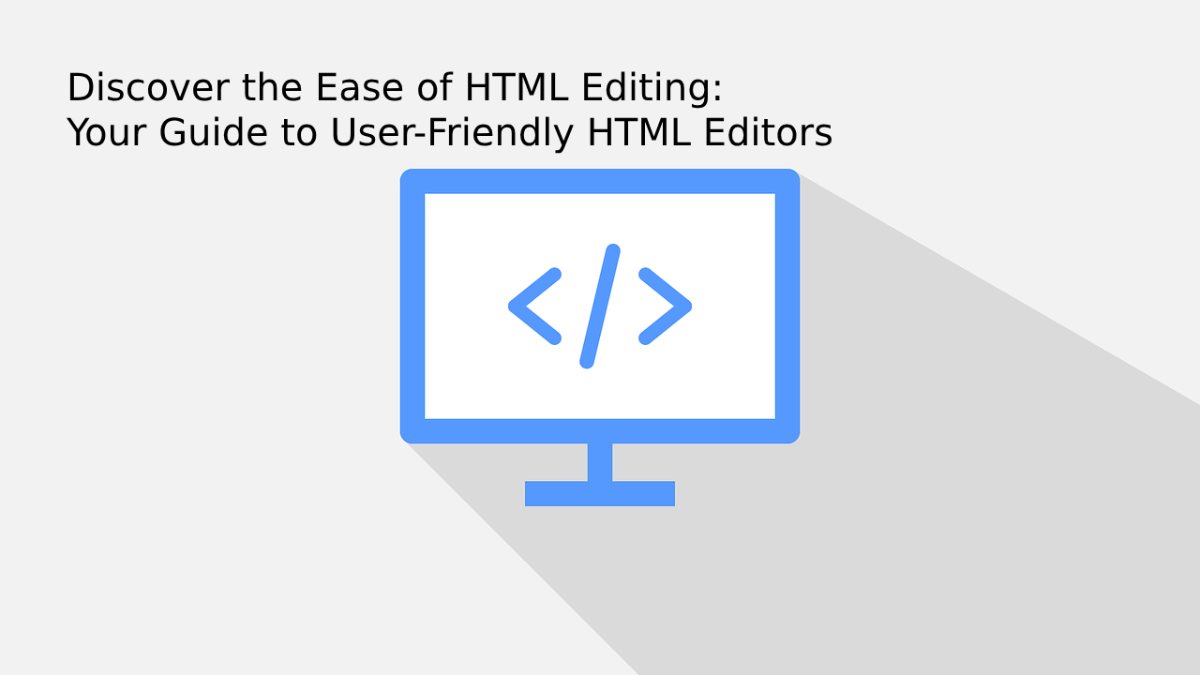While HTML forms the foundation of the web, working with raw code can seem daunting, especially for beginners. This is where easy HTML Editing come into play, offering a streamlined and intuitive approach to crafting and modifying web content.
This article explores how easy HTML editors simplify the process, focusing on features tailored for a smoother user experience. We’ll delve into the benefits of WYSIWYG interfaces, error-reduction tools, and strategies to make HTML approachable for everyone.
Table of Contents
ToggleUnderstanding the Need for Easy HTML Editors
Traditional HTML editing in a pure code view presents several challenges:
- Technical Knowledge: Understanding HTML syntax, tag structure, and how it all translates visually requires a learning curve.
- Error Potential: A misplaced character or incorrect tag can lead to broken layouts or unexpected webpage behavior.
- Trial and Error: Manually writing code often involves cycles of editing, saving, and previewing in a browser to see the results, slowing down the workflow.
The Solution: User-Friendly HTML Editors
Easy HTML editors are designed with a user-centric focus. Here’s how they make editing HTML less intimidating:
- Visual Approach: WYSIWYG (What You See Is What You Get) interfaces provide a real-time representation of your webpage as you edit, eliminating the need to constantly switch between code and browser previews.
- Intuitive Tools: Familiar formatting options, drag-and-drop elements, and visual styling controls make it easy to manipulate content without extensive HTML knowledge.
- Built-in Error Checking: Features like syntax highlighting and code validation catch mistakes as you type, preventing potential issues from disrupting your design.
The Power of WYSIWYG
WYSIWYG editing lies at the heart of the user-friendly HTML experience. It simplifies the process by:
- Demystifying Code: Visual editing helps you connect HTML tags and attributes to their on-screen presentation, enhancing your understanding over time.
- Boosting Confidence: Seeing your changes reflected immediately provides positive feedback and encourages experimentation.
- Minimizing Frustration: The ability to visually correct issues reduces the trial-and-error cycle often associated with manual code editing.
Advanced Features: Features to Look For
Easy HTML editors often offer additional features to streamline your workflow:
- Clean Code: Ensure the editor produces well-structured and optimized HTML, benefitting both user experience and search engine rankings.
- Customization: Tailor the interface, toolbars, and shortcuts to match your preferred way of working.
- Framework Integrations: Choose an editor that works seamlessly with frameworks like React, Vue.js, or Angular for building dynamic web applications.
- Accessibility Focus: Discuss how easy HTML editors can help you create web content that adheres to accessibility guidelines https://www.w3.org/WAI/standards-guidelines/wcag/. Emphasize the importance of features like semantic HTML structure, alternative text for images, and ARIA attributes for screen readers.
- Responsive Design Support: Explore how easy HTML editors can aid in responsive design. Discuss features that allow you to preview and edit your content across different screen sizes or generate device-specific CSS styles.
- Collaboration Features: Highlight that some easy HTML editors go beyond individual use, offering real-time collaboration tools, version history, and commenting systems. This is valuable for teams working on web projects together.
- Advanced Customization and Plugins: Many easy HTML editors allow for deeper customization through plugins or extensions. Touch on how these can add features like image editing, code beautifiers, form builders, and other specialized tools directly within your editing workspace.
Practical Tips for Easy HTML Editing
- Start with a reputable editor: Explore popular options like Froala (https://www.froala.com/wysiwyg-editor), TinyMCE (https://www.tiny.cloud/), or CKEditor (https://ckeditor.com/).
- Focus on Fundamentals: Begin with basic HTML tags (<h1>, <p>, <img>, etc.) and styling attributes before tackling complex layouts.
- Utilize Online Resources: Leverage tutorials, documentation (like W3Schools https://www.w3schools.com/html/), and forums to guide your learning.
Conclusion
Easy HTML editors open the door to web development for a wider audience. By prioritizing visual editing, intuitive interfaces, and error prevention, they empower you to create and manage web content without feeling overwhelmed by code. Whether you’re a beginner or simply looking for a more efficient workflow, exploring easy HTML editors is a smart step to enhance your web development journey.
Shashi Teja
Related posts
Hot Topics
Everything You Need to Know About a Savings Plan in 2025
A savings plan is a financial tool that offers the combined benefits of insurance & growth. This ensures financial security…
Mobile Threat Defense: The Silent Shield Behind Every Secure App
Mobile apps are found everywhere in India’s rapidly developing digital landscape—from banking and online shopping to healthcare and learning. And…