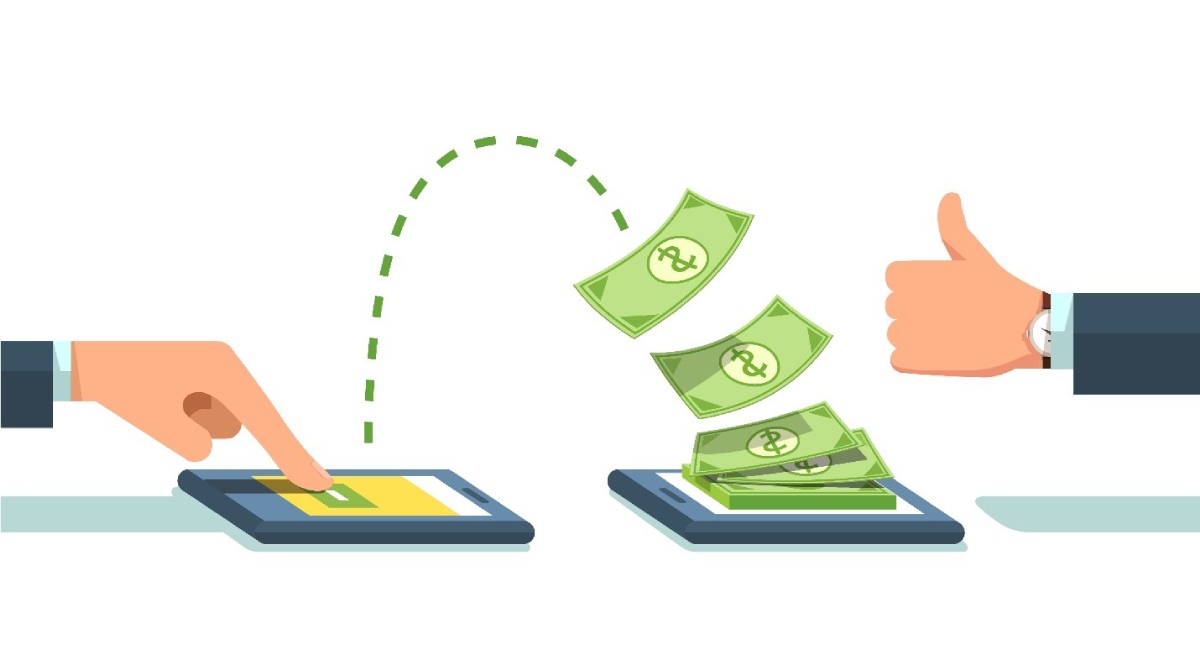For smooth and hassle-free business operations and growth, keeping proper track of payment and invoices is extremely important, as the amount you pay can affect the cash flow. However, manually maintaining and tracking the payments can be exhausting, leading to high chances of human error and missed payments. In addition, ineffective invoice management processes can be a headache. This is where automating the payment tracking system comes into picture.
In this technologically advanced era, where everything has become digital, payment tracking software has been introduced to ease humans’ efforts and ensure smooth business operations. A good payment tracking program will be accessible from the cloud whenever and wherever you want and comes with a dashboard that reflects the company’s total amount to be paid. In this blog, we will walk you through how you can track your payments and invoices and why it is important to automate payment tracking.
Table of Contents
ToggleWays to track your payments
Open business account
Business accounts help to improve the way of tracking bill payments. With a separate account for your business, you can easily keep track of expenses that your business incurs and make sure there are no unnecessarily high expenses involved. In addition, by designating a card for specific uses, you may know exactly how much is charged and for what since it is done through a computerized bill tracker.
Research and choose an accounting software
Accounting software help in tackling the accounting needs of your business. It would be best if you get cloud-based, user-friendly accounting software that allows access to multiple users. All these features ensure users’ convenience and time-saving advantages. Additionally, it is also important to get a safe and reliable software that goes with your budget. Therefore, you must research the different accounting software available and choose the one that matches your business requirements in the best possible way. You can even look out for online reviews to make the comparison between different software available.
Follow the best practices for invoicing
Your accounting software will provide you with the user template to generate the invoice. This helps to simplify the process and ensures that you enter the accurate details every time. While filling the fields in your invoice, you must ensure that:
- the description is provided in detail
- the due date is specified correctly
- the contact details are accurate
Having all the information mentioned on your invoice will help speed up the payment process.
Keep an eye on outstanding invoices or payments
Open invoices are also known as outstanding invoices or payments. Simply put, these invoices have been sent to the client, but the payment is still awaited.
An efficient payment tracking software will apprise you when a payment is approaching its due date. Some applications also send reminder emails to clients. But the most common issue is that people frequently ignore these notifications. Therefore, the most highly advised procedure is to call the client initially and remind them to make the payment. Then, send a follow-up email with the original invoice if you can’t reach the contact by phone.
Your client will appreciate the follow-up. The chances of immediate payments increase if the client is fully informed about the invoice sent.
Run reports regularly
Business reports make it easier for you to expand and manage your business. For instance, check if the payment tracking software includes financial reporting software with a simple-to-use interface to monitor your monthly, quarterly, and annual income, pending payments, and taxes due.
These reports also enable you to plan more effectively, examine your company, and save time. In addition, tracking and utilizing reports will also help you keep your business ahead of the competition. Hence, you can reap the maximum benefits from your software by running regular reports, including the “Profit and Loss Report.”
Use software to determine future financial strategy
Once you use the software, you will start noticing the patterns. For instance, you might find unusually high expenses or payments that are always made late. Make notes of these patterns, and create a new financial strategy for your business’s future by deciding how to cut unnecessary expenses or pay fees on time. Doing so will help ensure efficiency for the business.
Why is automating payment tracking important?
Automating payment tracking is important as they automate the bill creation process for numerous products and services you offer with the help of the payment tracking software. It helps you avoid manual data entry hassle, which can be time-consuming and error-prone. To ensure that the invoice is error-free and delivered quickly, the demand for payment tracking software has increased significantly and is used by almost every business worldwide. Automating payment tracking helps your business process, receive, and track payments quickly by streamlining your invoicing workflow.
Also Read: How to Integrate Bottom Up Processing Into Your Organization
Conclusion
There are numerous payment tracking software available in the market. They are equipped with advanced features to help businesses track their payments easily with just a few clicks on the screen.
EnKash offers the best spend management software to help users simplify their cash flows and keep track of their expenses. With its centralized spend management platform, you save countless work hours across payables, expenses, collections, and accounting. In addition, you can get an automated reminder for any missed or late bill payments. To experience effective spend management solutions, connect with EnKash today.
Related posts
Hot Topics
What is Kafka Used For: A Complete Guide
What is Kafka used for? If you’ve been diving into the world of distributed systems, microservices, or data streaming, you’ve…
How Do Password Managers Work? The Guide That Finally Makes Sense
Ever wonder how do password managers work and whether they’re actually safe? I get it. The idea of putting all…