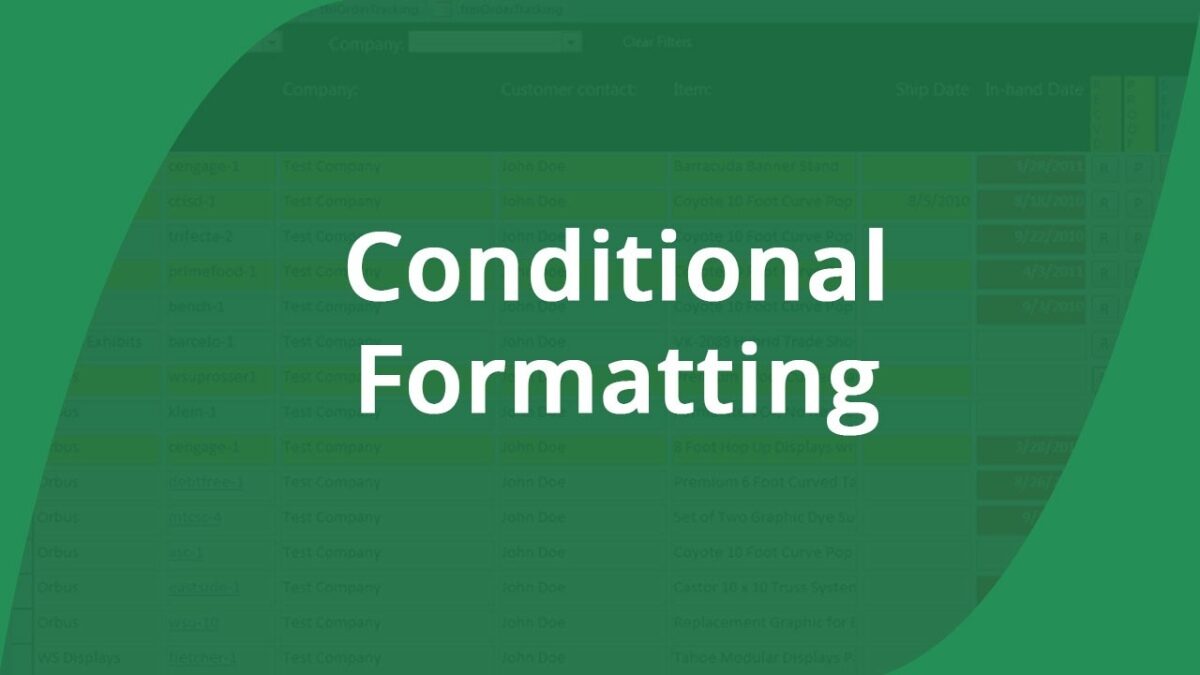Conditional Formatting can help you quickly and easily identify certain thresholds for data inside your business. There are a few different ways in which Excel and Google Sheets can do this.
First, let’s take a quick look at what conditional formatting is and how it works.
Table of Contents
ToggleWhat is Conditional Formatting?
Conditional formatting changes the format of particular cells in a spreadsheet if the data within them meet specific criteria.
For example, it could highlight the cell to a particular color based on the number within the cell.
A simple use for this type of conditional formatting is to identify scores below the passing grade for a test. Scores below a specific grade would automatically highlight red, and the top scores could become green with some simple formula building in your spreadsheet.
That example is all well and good for a teacher, but how can you apply that to your organization?
There are a ton of ways you could use this to help with the daily running of your business. Many people find Excel courses help. However, let’s take a look at a few of the most outstanding benefits of using conditional formatting with your organization.
Scheduling
Does your organization spend a bucketload on overtime? A way to avoid this is to set a formula for conditional formatting on your roster.
Spreadsheets can easily recognize how many hours a person is rostered on for. You could set the spreadsheet to highlight an employee’s name (or hours) in orange if they are coming close to overtime.
You could also get those already into overtime hours highlighted in red and those needing more hours in green.
Doing this would make constructing the schedule so much easier for your human resources department.
Budgeting
“Are you in the red, green, or black?” can apply quite literally to your spreadsheets with some conditional formatting.
Setting up your budget spreadsheet can make it simple to identify where your organization is hemorrhaging money. It can also help to point out where you are staying on top so your business can allocate more resources accordingly.
Conditional formatting queries don’t just apply to being above or below numbers either. You can use plenty of complex formulas from a single spreadsheet or even import from other cells and spreadsheet pages.
Also Read: How To Get Better At Solo Queue
Cross Page Documentation
Say you have a spreadsheet with pages and pages of data. It’s almost impossible to keep track of the data you saw on previous pages without having to flick back constantly.
To counter this drudgery, conditional formatting can be applied to an IF function. For example, if a particular cell operated as “true” on one page, it could highlight another data set on a different page.
The same could apply to other criteria such as above or below numbers or whatever else you need to identify in other parts of your spreadsheet.
Using conditional formatting for this purpose obviously speeds up the workflow of your employees by a lot. It also makes it easier for managers to review vast sets of data in a shorter time frame
Less time spent reviewing data means more time is available for other projects important to your organization.
Marketing
Client retargeting is an essential part of modern marketing. A well-developed spreadsheet can help you to identify clients that are likely to reuse the service your organization offers.
Conditional formatting can help your marketing and sales team communicate which customer base is most likely to re-engage with your brand.
Another way conditional formatting can impact marketing is by identifying which ad campaigns are most effective.
For example, your business can keep track of clicks on your social media ad campaigns. You can then set to change the color of the cells based on whether or not the campaign has outperformed the cost of implementing it. Doing this makes it simple to compare and contrast your campaigns.
You can apply this same strategy to any document where returns compare to spending. This method should have plenty of uses both inside and out of the marketing department of your organization.
Why Conditional Formatting Is Useful Overall
This article could be 200 pages long if it addressed every potential use for a company. Not every use would be useful to all organizations. But, the inclusion of conditional formatting requires minimal effort and makes spreadsheets much easier to read.
Clients and staff will be able to get more out of your company’s spreadsheets much quicker with the inclusion of conditional formatting.
Shashi Teja
Related posts
Hot Topics
Everything You Need to Know About a Savings Plan in 2025
A savings plan is a financial tool that offers the combined benefits of insurance & growth. This ensures financial security…
Mobile Threat Defense: The Silent Shield Behind Every Secure App
Mobile apps are found everywhere in India’s rapidly developing digital landscape—from banking and online shopping to healthcare and learning. And…