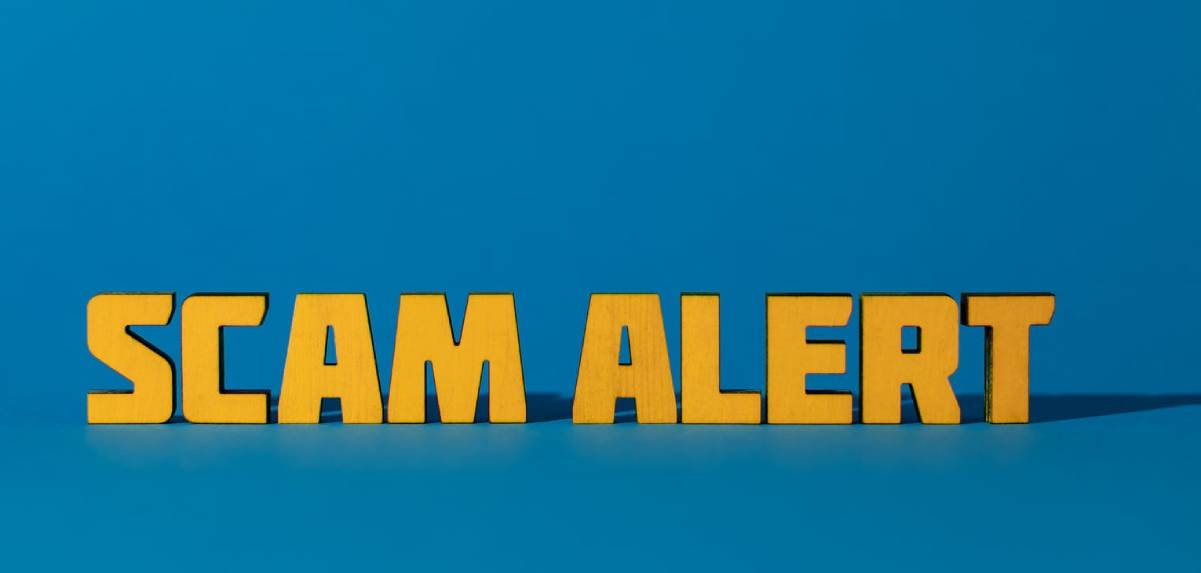A scam that imitate calls from bank representatives and phony banking texts have become so common that even the BBB has published an article to warn people about them. In fact, you’re in the minority if you’ve never gotten a text or call that your account has been affected by suspicious activity. These calls and texts are pesky and, what’s worse, quite convincing. Often, the sender or caller states that they represent an actual bank, making the recipient believe they are legitimate.
Usually, the purpose of this scam is to direct you to click on an unknown link or call a number to solve the problem. If you fall for it and call the number, you’ll be asked for your personal information “to confirm your identity.” This will include your social security number and bank account number. Then, the scammer can gain access to one or more of your accounts. Here’s how you can identify such scams.
Table of Contents
ToggleCheck the Phone Number
All calls about fraudulent activity on financial accounts must be verified and reverse phone lookup is the easiest way to do this. Legitimate financial institutions register the numbers they call from. Moreover, you should never give out personal information to anyone over the phone. If it’s really your bank calling, they should know who you are.
Contact Your Bank
If the reverse lookup search doesn’t yield any results, you should call your bank or financial institution to confirm that there has been a problem. In addition, you should use your institution’s publicly available number. This the number listed on your account or credit card statement or the one available on their website under “Contact Information.”
Verify Links in all Messages
Scammers will frequently send messages with a link that takes you to a site strongly resembling that of your bank. It’s really an almost exact copy of it. You then get a prompt to enter your login details and enable the criminal to access your accounts.
Furthermore, you should check the URL before providing any personal information. Then, compare it to your bank’s site’s URL by opening a second tab. You may find some slight differences, such as a letter or a different domain. Alternatively, you can ask your bank to confirm that you’ve been sent a legitimate web address.
Also Read: Internet of Things(IoT) drives the Security Market
Inexplicable Account Closing
Scammers tend to send text messages with typical content, such as notifying you that your bank is closing your account, they’ve locked your credit card/debit card, etc. The message might say that your bank is closing your account and you need to enter your PIN on a specific website to keep it active. These messages will often contain an urgent call to action, for example: “Your account will be closed if you don’t respond within 24 hours.”
If you receive such a message, don’t panic. Instead, get in touch with your bank’s customer service and ask them to confirm that the bank is closing your account and why. If that were the case, the bank would call you and let you know instead of texting. When shopping online, you should exercise caution as well.
Your Card was Locked
When you get a text claiming that your card has been locked because of fraudulent activity, you may be tempted to click on any link included in the text to learn more. However, you should never click on any links in such messages. In addition, you should never reply to a text message, an email, or a phone call asking you to provide your account details, whether it is on a website you’re directed to or indicated in the email or message.
Shashi Teja
Related posts
Hot Topics
What is Kafka Used For: A Complete Guide
What is Kafka used for? If you’ve been diving into the world of distributed systems, microservices, or data streaming, you’ve…
How Do Password Managers Work? The Guide That Finally Makes Sense
Ever wonder how do password managers work and whether they’re actually safe? I get it. The idea of putting all…