At our workplaces, we have been through document scanners at some point if not frequently, what are they used for? They are used to convert paper documents into digital images, right? Think about an improved technology like Optical Character Recognition (OCR), which is used to convert images with text into machine-readable text. No matter how much difficult a pattern of text an image contains, OCR is such a powerful technology that converts image text into machine-encoded text.
Table of Contents
ToggleOrigin of OCR Technology
At the time of the First World War Israeli physicist, Emanuel Goldberg invented the machine to convert characters into telegraphic codes.
It would not be wrong to say that OCR technology depends on the roots of telegraphy, in 1920 Emanuel Goldberg worked further and created an electronic document retrieval system.
At that time people were not in much need of this technology because businesses do manual data entry instead of depending on a machine it might be due to lack of technical information, however, in the 1990s people started using OCR technology to digitize newspapers.
Since then, there have been a lot of improvements in this technology and people are using this technology even in this era as it made work life a lot easier.
How Does OCR Technology Works?
Optical Character Recognition (OCR) technology made it very simple to extract text from an image but the question that arises here is how does it work?
This section of the article is going to cover OCR working, so keep on reading, and if you want to convert image to text you can surely use this technology.
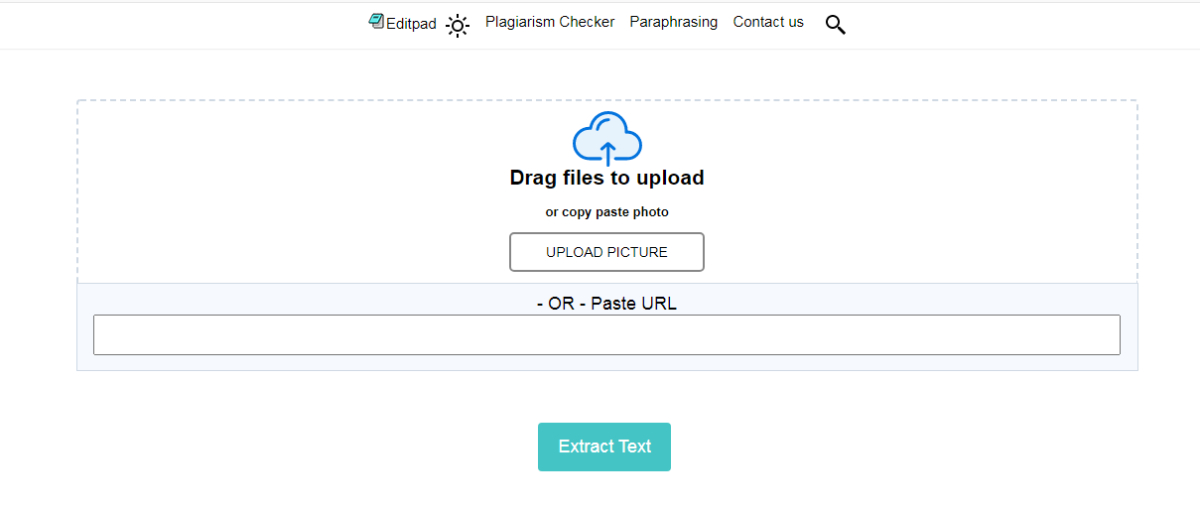
OCR technology is not bound to a single approach or algorithm, here we are discussing some of the basic approaches that involve in the working of OCR.
Pattern Recognition
Pattern recognition is the most basic approach used in OCR technology by using this approach computer recognizes and matches the objects with the pattern of characters stored in the software.
In simple words, computer matches from libraries stored in software, if there is any match relevant to the text pattern in your image it will convert it into machine-encoded text form.
The drawback of Pattern Recognition
There was a huge drawback in this approach as it is unable to detect or recognize handwritten text, people were not allowed to write in Time New Roman font.
With the evolving trends of OCR technology, it has become a lot more sophisticated after the pattern recognition approach, there is now an addition of another tactic in OCR technology called Feature extraction.
Feature Extraction
This approach improved the OCR technology as it allows the software to detect handwritten text on images, the feature extraction approach also detects characters with certain features like lines and loops.
Like ‘H’ it will be recognized by the software whenever there is a pattern with two vertical lines joined by a smaller horizontal line, though there is no limit imposed on the number of fonts that it couldn’t recognize.
To make text extraction easy and effective OCR technology uses some additional techniques so that there couldn’t be any flaw in the machine-encoded text.
These techniques are:
- Despeckle: Using this technique, remove all the spots and smooth the character edges for better output.
- Character Isolation: Using this technique, isolate all the joined characters that might be merged into each other.
- De-skew: Using this technology, to make text lines perfect it tilt the image to a fewer angle.
- Layout Analysis: A complete layout analysis is performed to check paragraphs, columns, and text positions.
You might be wondering who actually uses OCR technology, right? Well, there are a lot of cases where this technology is used, we will discuss some of them.
Major use cases of OCR
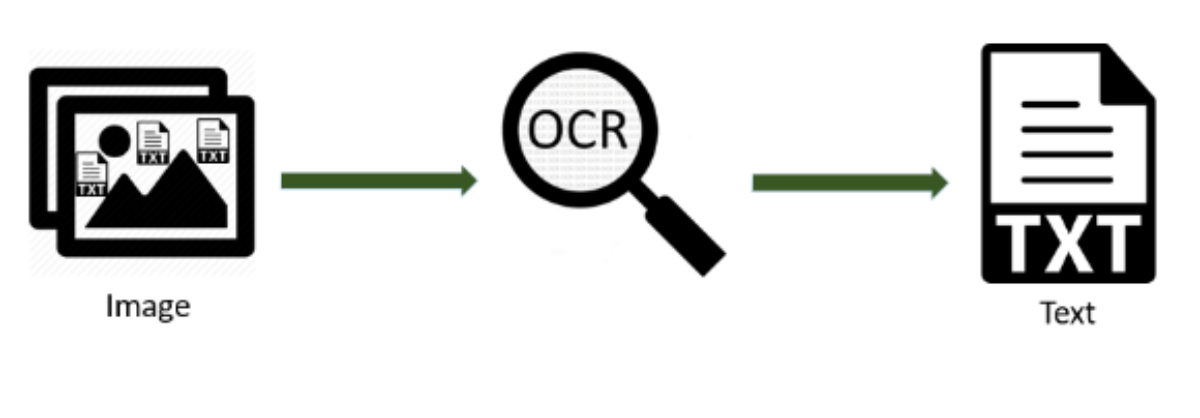
Convert printed document into machine-encoded text
This is the major use case area of OCR technology, before this technology people used to rewrite or type printed documents so that they are understood by the machine, but it was a very time-consuming task also people made some mistakes while typing.
To overcome these human flaws people began to use OCR technology, now they just have to upload the image containing text, and within a few seconds software will generate machine-readable text.
Banking System
In today’s world banks have become an important part of our everyday lives, people don’t feel safe holding their cash, they prefer banks.
In addition to that, there are a lot more benefits that banks offer, but do you think how they manage to keep the record saved in their systems? With a bunch of documents on daily basis.
OCR technology is the answer, this technology helped banks in great ways, they can digitalize documents within seconds, they also use this technology in doing efficient transactions to avoid risk management.
In banking systems, people take loans, either car loans or home loans, and they fill forms to proceed with their request, they do not fill them with a machine but a hand.
Now OCR technology made it so easier for banks they can easily extract that handwritten text from the form, and with no chances of inaccuracy.
Other use cases of OCR
- It is being effectively used in the data entry department, they do not need to hire multiple employees to enter data.
- It is also useful in automatic number plate recognition, the software recognizes the number from the plate within seconds.
- Indexing documents for search engines is another useful application of OCR technology.
Conclusion
Optical Character Recognition (OCR) technology has proved itself a very promising and helpful technology, it allows people to convert text from images into machine-readable text.
Now people at workplaces don’t have to type the whole text, it also facilitates people by detecting even handwritten text depending on its powerful approaches, and there are no chances of inaccuracy, isn’t it amazing? You can read the whole article to find more about this technology.
Shashi Teja
Related posts
Hot Topics
Mobile Threat Defense: The Silent Shield Behind Every Secure App
Mobile apps are found everywhere in India’s rapidly developing digital landscape—from banking and online shopping to healthcare and learning. And…
How to Get Started with Crypto Trading: A Complete Beginner’s Guide
I was completely shocked when I began trading in cryptocurrency. I was there, seeing numbers arranged like an abstract painting,…



