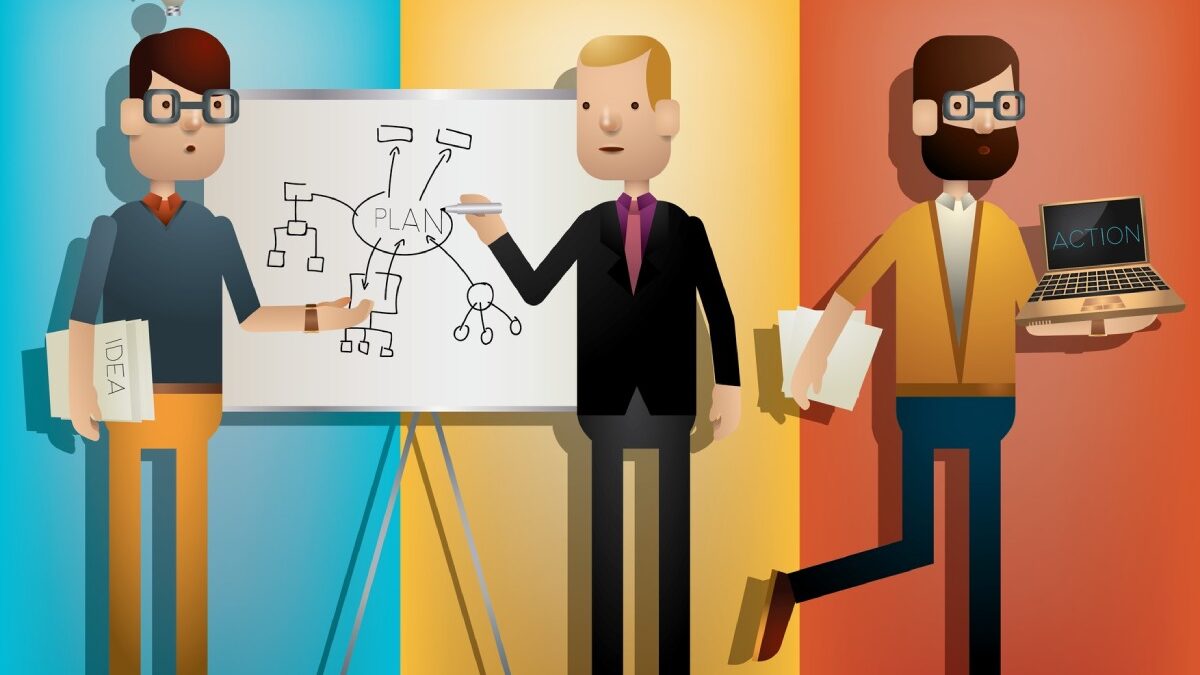A story map is a visual representation of how to deliver a good user experience with each agile release. With user story mapping, product teams can describe the customer journey and divide it into smaller portions. This helps for focusing on the tasks that guarantee or promote the desired outcomes.
The process involves organizing user stories along two axes. Steps in the customer journey or user activities arranged along the horizontal axis according to priority. Features are placed on the vertical axis according to sophistication as user stories.
The notion of user story mapping credited to Jeff Patton. He described it in 2005 without using the term. Patton calls it “story mapping” for the first time in the article, “The New User Story Backlog is a Map,” published in 2008.
Table of Contents
How is Story Mapping Helpful?
It helps to create true value
What constitutes values to your users? You might have a clue of what that is, but you only get a better picture when you look at things from the user’s perspective.
A story map can help you to create real user value. It enables product teams to understand better how users would interact with the product. This guides what to do to achieve the desired outcomes.
Another thing is that story mapping can make it possible for you to deliver the most value in a timely fashion. It supports efficient iterations driven by what users prefer.
It guides requirements
The use of a story map can enable your team to write better requirements. It can make it possible to describe better what users should be able to do with your product. With it, you can see how items, both large and small, relate in the scheme of things.
Also Read: What Is A Firewall? And How Does It Work?
A story map enables better prioritization
Story mapping is one of the techniques you have for prioritizing. It offers a means of clearly showing everyone what is most important.
You can use a story map to arrange tasks into different releases, each of which delivers a new experience. As you proceed with your work, a quick look at the framework can let you know what should take a higher priority. Further steps on the map prioritize while more are also add as you complete previous steps.
You have in the story map a powerful tool for prioritizing when looking first to create a minimum viable product development or MVP Development and then for releases that come after.
Story mapping aligns teams
The common understanding that a story map fosters is one of several other benefits that you can get from it. This visual framework lets everyone in teams know what user experience to deliver. It also shows all that needs to done to provide that experience.
Among the other benefits you get is that you will gain insights into possible issues and dependencies.
How Story Mapping Works
The first thing you want to do when looking to do story mapping is to decide what to use. Are you using sticky notes, a whiteboard, or a piece of software? With that out of the way, you may proceed as follows:
Get to know your users
Useful story mapping starts with being familiar with your target market. Who are your typical users, and what are their goals or needs?
Create personas based on what you know to promote a shared outlook and make possible more helpful user stories.
Understand the problem
What does your product solve for users? Here is a question you need to provide an excellent answer. It will serve as a helpful guide for a mapping that genuinely delivers the desired experience to customers. Put yourself in your users’ shoes to get a better understanding of the problem.
Also Read: Rapid Application Development (RAD) Model: What are the benefits?
Determine activities and map user stories
Try to picture the typical user journey. What steps will users likely follow when interacting with your product? Determine and map expected user activities that will form the themes of your user story map.
After determining user activities, you can then arrange user stories relating to each one underneath. These typically take the form, “As a [user type], I want to [action] so that [benefit].”
Prioritize
Next, you need to map how users transition when using the product management tool. The flow is usually from left to right. There may be a need to create multiple scenarios when you have diverse user types to serve.
You are to order user stories vertically about how important they are to themes or functions. The utmost important words place at the top.
Agree on sprints and releases
Among other things, you should decide with your team how to group items to work on at the same time. Agree on what to deliver in each sprint. Decide on how to allocate items to product releases. You ideally start with work that offers the most to user experience.
TheITbase
Related posts
Hot Topics
Top 10 Rarest Fortnite Weapons
Fortnite has managed to capture the hearts of thousands of players throughout the globe with its interesting fight and updated…
Logo:ye9c0nqbdzo= Home Depot – Everything You Need to Know
The company operates as one of the leading home improvement stores, and when you hear of such a store, Home…