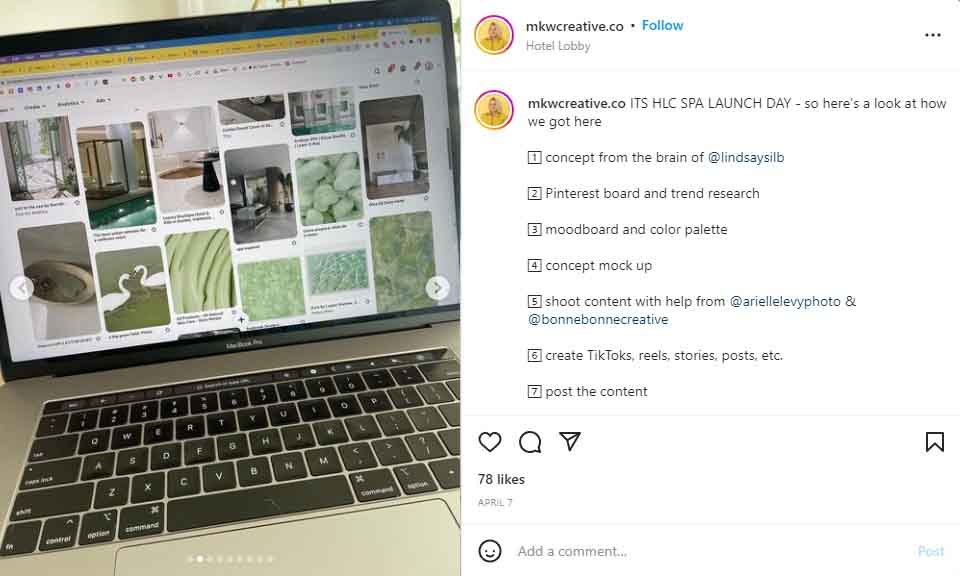Are your single image Instagram posts generating decent audience engagements?
If not, spice things up and make your content more engaging with Instagram carousel posts.
A single photo doesn’t always let you convey your message or offer effectively, making carousel posts an excellent way to get your promotions and content across to your audience. Continue reading to learn five strategic and creative ways to use carousel posts, from sharing inspiring messages to selling your products on Instagram successfully for better engagement and more sales.
Table of Contents
1. Showcase your work and company
Promoting your brand, products, and services on Instagram can be tricky since you don’t want to be overly promotional.
After all, being too “salesy” on social media can turn off your audience, and you lose opportunities to engage and connect with them.
Creating Instagram carousel posts is one way of making your brand promotions less “in your face” and more engaging and interactive.
It’s a great way to bring attention to your work and the value your business can bring to prospects.
For instance, you can post a series of visual content in a carousel to announce launching your digital marketing agency or tips on how to buy SEO articles.
You can post multiple images to tell the story behind your company and work in more detail than you could in a single image.
It lets you showcase your company’s value while sparking awareness and interest in your brand and offers.
Create and share Instagram carousel posts easily with Vista Social.
The platform lets you create, manage, and schedule your Instagram posts and other social media content easily.
You can schedule your posts to publish immediately or on an auto-publish schedule. Vista Social also lets you add your posts to a queue, so you won’t have to publish each post within the day manually.
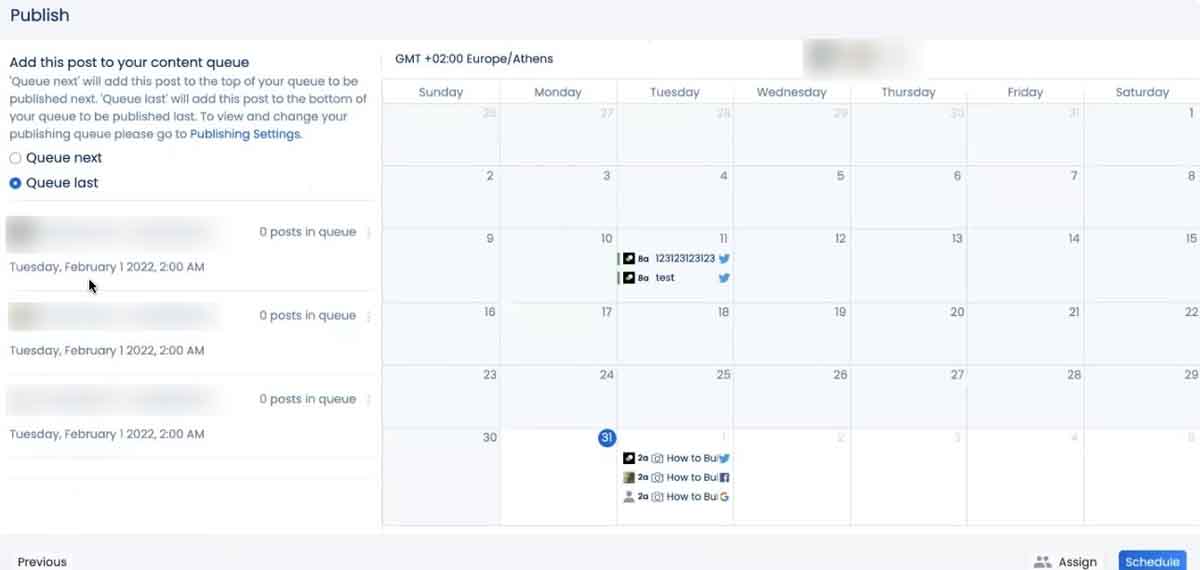
Image source: vistasocial.com.
Despite it’s affordable pricing, Vista Social’s core features are better, or can at least stand toe-to-toe when compared to other platforms such as Loomly and Hootsuite.
The platform also offers other reliable social media marketing tools, including a smart inbox, review management, social Customer Relationship Management, engagement analytics, and more.
2. Reveal before and after content
Have you ever wondered why those makeover images draw so much attention on Instagram?
It’s because seeing transformations are often satisfying.
Use this to your advantage by unveiling before and after photos in a carousel post to drive engagement.
For instance, if you offer interior design services, sharing before and after images of transformed rooms is a great way to advertise your company.
The Instagram carousel post shared by Ruggable from Fancy Fix Decor is a classic example.

Image source: instagram.com.

Image source: instagram.com.
Combine high-quality transformation photos with reliable content writing practices to create compelling Instagram carousel posts.
You can show your products and services’ real-life impact through before and after photos, which helps sell your brand to audiences and drive engagement.
Additionally, the promise of a reveal in before and after posts can spark curiosity, encouraging more swipe-throughs.
3. Provide quick and compelling tutorials
If your tutorial content is too complex to explain in a caption and too long to be one Instagram Reel, then IG carousel posts can be your best bet.
Tutorials are excellent for showing off your products and services while educating your audiences.
For example, share step-by-step instructions to help your audiences learn to use a specific product feature via short videos, images, or both in your IG carousel post.
Besides being useful in the moment, tutorials can be save-worthy and shareable, allowing social media users to go back to your content easily and help widen your reach.
You can also use Instagram carousels for other tutorials and how-to content—from finding top Search Engine Optimization (SEO) tools to tips on making a quick, healthy breakfast.
The IG carousel post from Goodful is a great example.
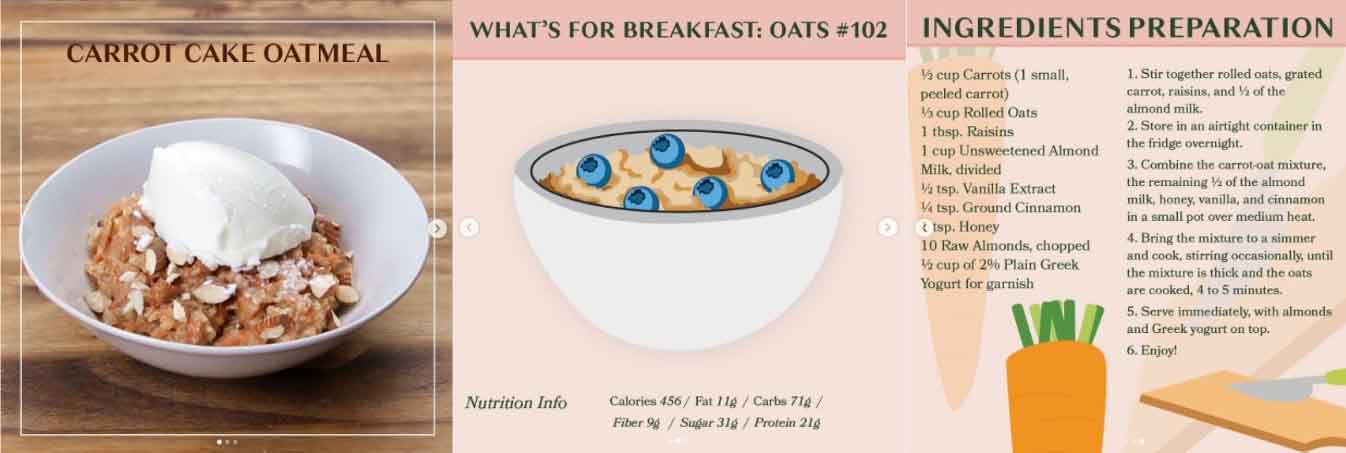
Image source: instagram.com.
Instagram carousel posts can make your instructional and educational content easier to digest. You’ll have higher chances of engaging your audience and enticing them to act on your offers.
4. Share behind the scenes content
One of the best ways to connect with your audience is to make your brand seem human—something that people can relate to better.
An excellent approach to achieving this is bringing your community behind the scenes and giving them a peek into your company’s inner workings.
For instance, you can share short video clips and images of how you create your products or what a normal workday in your company looks like.
Marketing agency mkwcreative.co shares a behind-the-scenes IG carousel post to show the preparation and everything else involved in launching a product design.
Image source: instagram.com.
Let your audience into the fold to show a less filtered and more genuine version of your brand. It’s an excellent way to foster trust with your audience and form deeper connections with your community.
Plus, sharing how you got to the final product or campaign image can make audiences feel like they took the journey with you. It can help capture your audience’s attention, spark interest and anticipation, and drive engagement.
Remember to include your IG carousel posts in your content tracking strategy to help you determine what’s working and what’s not.
5. Display a UGC roundup
If you want to improve your chances of engaging your audiences and making meaningful connections, don’t make your IG content all about your brand.
Share content from other users and brands relevant to your company or social media campaigns. It can help you foster trust and loyalty among your followers, allowing you to connect with them better and boost engagement.
Develop a solid User-Generated Content (UGC) strategy and share multiple content pieces as an Instagram carousel post.
For instance, if you offer robust video conferencing software, share a roundup of UGC from customers using your product in an IG carousel.
GoPro leverages this by sharing the top ten slow-motion moments from users in a carousel post.
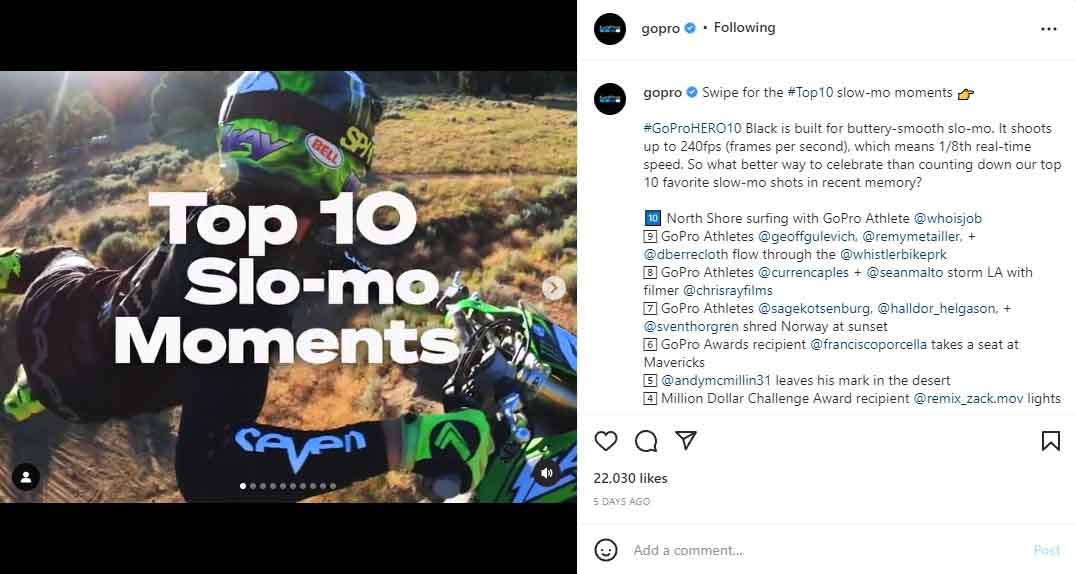
Image source: instagram.com.
Sharing UGC via carousel posts can be a great way to showcase how real customers use and enjoy your products. It can also give your prospects creative ideas on using your products, enticing them to buy.
Plus, using IG carousels allows you to share more UGC content in one post while encouraging more people to create and share content.
Spice up your Instagram feed with carousel posts
While sharing single-image posts can be relatively easier to save time and effort, you’ll miss tons of engagement opportunities if you don’t leverage Instagram carousel posts.
Learn the best ways to make creative and captivating IG carousels to help you connect with your potential customers better, boost engagement, and grow your conversions and sales.
TheITbase
Related posts
Hot Topics
Metaverse Platforms for Virtual Workspaces
Ever felt like your office is stuck in the Stone Age? Tired of endless Zoom calls that feel about as…
IoT Protocols: The Language of Smart Devices
Ever wonder how your smart fridge talks to your phone? Or how does your fitness tracker know to buzz when…