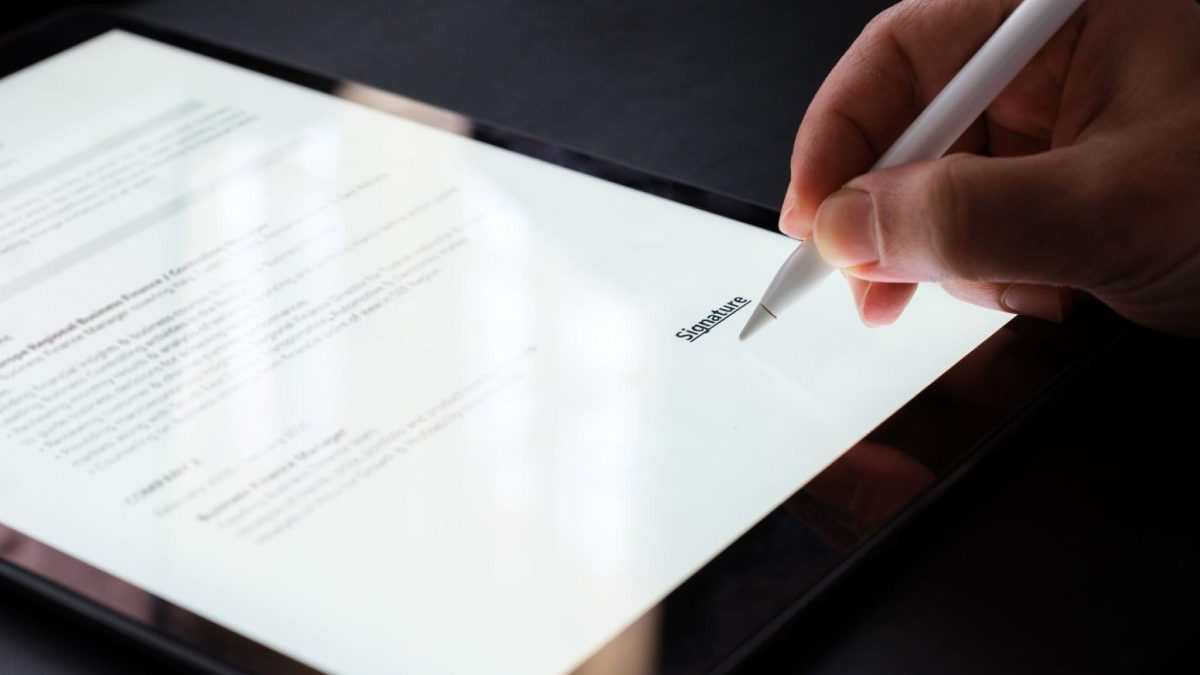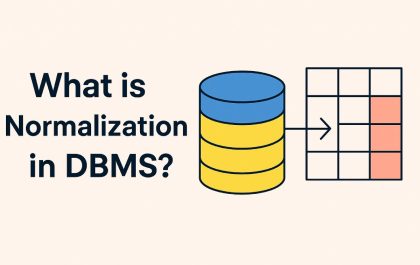Key functions of document management is the process of providing an organized environment for the storage, retrieval, and management of business documents. With document management, organizations can take better advantage of their documents. It’s a way to keep track of all your files so that you can find them easily when you need them. Businesses need to have a sound document management system because it helps them be more productive and efficient.
Table of Contents
ToggleHere are some key functions of document management;
Document creation
Document creation is the first step key functions in any document management system. The purpose of creating documents is to capture information as it is generated to be stored and accessed later. Many methods exist for creating documents, including scanning paper documents, taking pictures with a digital camera, or entering data electronically.
Document organization
Once a company has started using DMS tools for storing their files, they need to organize them in order so that people can find them easily when needed. This is one of the most important tasks that need to be done while using document management software such as LexWorkplace in any system because it helps people find what they need quickly without wasting time on searching through different folders or drives. Such activity might take hours sometimes, depending on how many files are present there with no proper organization system implemented yet.
Document imaging
Document imaging involves scanning physical documents into electronic files that can be stored digitally or printed out as needed. Organizations may choose to use scanners or mobile devices to digitize their records. Many organizations use automated scanners that can scan large volumes of documents, but these devices may require training before they can be used effectively. Mobile devices often provide better flexibility because they are easier to transport between locations and don’t require additional equipment like computers or printers to operate them effectively.
Records management
After indexing and version control, the next important step is records management, which involves storing your data on centralized servers so that authorized users can access it from anywhere in real-time using their credentials or passwords provided by you during registration on your website or application platform.
Retention policies
Retention policies enable administrators to set rules governing how long certain documents should be kept in the system before they are automatically deleted or moved out of the system into an archive location. Retention policies ensure that only relevant documents remain in the system while minimizing storage requirements for your organization.
Versioning and control
Key function document management systems allow users to create multiple versions of documents over time. This enables easy access to historical versions of files so users can go back in time to see how a particular copy evolved. For example, if you need to know what was in your contracts six months ago, you can easily find it in your document management system.
Document security
It would help if you ensured that your documents are secure so that you don’t lose them or have them stolen by competitors or hackers trying to access sensitive information about your business. Using a document management system will help you keep track of all your documents so you know where they are at any time, who has access to them, who has signed off on them, and when they were last accessed or updated.
Document retrieval
Users should be able to search for documents within their organization using keywords or other criteria such as date range, author name, etc., making it easier for them to find what they need when they need it without having to search through hundreds or even thousands of documents manually one by one on their own which is often time-consuming and inefficient.
Document workflow automation
Documenting every step of a business process can be very time-consuming. However, it’s essential to keep track of activities that have been completed and ensure that they meet all requirements. Document Management software automates this process by creating a workflow for each document which can be used to manage documents through different stages of their lifecycle drafts, approval, etc. The software also allows you to set up rules for managing documents so that they move from one location to another automatically once certain conditions are met. This saves time and prevents mistakes from happening because all steps in the workflow are clearly defined in advance.
Document archiving and retention
Businesses must keep records for a certain period before disposing of them permanently or transferring them to another department for further processing. Key functions document Management software allows you to set up retention policies which specify how long each document should remain on your system before being deleted or transferred elsewhere.
Storing and disposing of documents
The first step in document management is storing all the papers that come into your business. This might include invoices, contracts, other financial records, and receipts for purchases made by your company. Once these papers have been scanned into digital format, they can be stored electronically in a folder on your computer or a cloud storage service like Dropbox or Google Drive. This makes them easier to manage because they’re all in one place; no more rummaging through stacks of paper to find what you need.
Eliminate paper clutter
When using key functions document management software, you will no longer need to store paper copies of every document created within your organization. Instead, all documents will be stored so that they can be easily accessed whenever needed by employees who work remotely or at other branches within the company. This eliminates any need for employees to carry around large amounts of paperwork with them wherever they go, which would otherwise create additional clutter in their offices or cubicles.
Conclusion
Document management is a software solution that controls document access and sharing and ensures that the documents are safe from unwanted changes or alterations. Document management solutions are deployed across an enterprise to provide a uniform approach to document control. This enables enterprises to manage their documents more efficiently and increase the value of the business in terms of efficiency, productivity, and profitability.
Related posts
Hot Topics
Enhancing School Safety with Intelligent Threat Response Systems
Introduction According to the K-12 School Shooting Database, there were 346 school shootings in the United States in 2023 alone,…
What is Normalization in DBMS: The Complete Guide
What is normalization in DBMS? Look, I’m gonna be straight with you – when I first heard this term, I…