The education sector has been evolving for the past few years. It saw a rise in technological integrations during the COVID-19 pandemic. Online classes and teaching tools led to advanced learning methods. Today, technology has become a norm in schools and colleges. However, that also comes with some drawbacks.
There has been an alarming 44% increasein cyber-attacks against the education sector. Due to this, MDM for education has become increasingly prevalent. But is it really necessary? If so, what are its benefits? Let’s look at this subject in this detailed guide!
Table of Contents
ToggleMDM for Education – An Overview
MDM (Mobile Device Management) can monitor, secure, and manage devices in an educational institute. Schools and colleges have a private network with hundreds of connected devices, like mobile phones, laptops, and tablets. Thus, an MDM application locks down these devices to single or multi-app configurations. As a result, all the connected devices can only access the whitelisted websites and applications.
MDM for education has become necessary with the rising use of technology in schools. According to a study, this sector now uses 50% more technological assistance than in 2019 and 2020. Hence, managing all the devices, monitoring their data, and securing them has also become more challenging. You can use an MDM to handle all these aspects by setting up an administrator device. They will allow authorization, access to information, and track these devices.
4 Important Features Of Mobile Device Management
Here are the 4 crucial features of MDM for education you should know!
Robust Security
MDM levels up a network security by implementing data encryption, remote monitoring functions, and password enforcement. Moreover, it restricts unauthorized devices to connect to an MDM-protected network. This way, the chances for data breaches and security threats are minimal to zero.
Device Administration
An MDM is capable of adjusting each device in a network. It can change a mobile phone, or tablet’s settings, like WiFi connectivity, Bluetooth, brightness, and set volume. This is the administrator’s role, along with granting access to a specific number of devices in a school.
App Configuration
Generally known as the kiosk mode, this feature is extremely important. It locks down the devices in a network to a single or multi-app configuration. As a result, the devices in that network can not access applications or websites other than the ones they are allowed by the administration.
Tracking Data
A school’s administration can make their job easier by monitoring staff and student devices with an MDM. It helps with tracking device usage, screen time, and content management. Schools can create more secure policies and eliminate compliance problems from all devices.
5 Reasons Why Schools Need MDM Solutions
Now, you know the primary features of an MDM solution. But why should a school use it? Let’s see the reasons behind the importance of MDM for education:
Minimize Network Vulnerabilities and Cyber-threats
The cyber-crimes against the educational sector have been increasingly alarming. A study reports that schools utilize 50% more technological assistance than in 2019 and 2020. And that opens a window of opportunities for network threats, unauthorized accesses, and data breaches.
An MDM solution can minimize these network vulnerabilities by protecting student and staff mobile devices, and tablets. This factor can also reduce the chances of intellectual property theft, like stealing essays or research papers from an educational institute.
Restrict Harmful or Inappropriate Content
Giving kids access to unprotected internet can be harmful. Many inappropriate content like gambling, violence, and vulgarity is available on websites and applications. This content can develop disrespectful behavior among students.
Generally, an MDM uses kiosk mode to block such content. It only allows the whitelisted websites and applications approved by school administration and teachers. This way, students can not access inappropriate content that causes distraction in their studies.
Smooth Learning Experience
An MDM smoothers the learning activities in the educational sector. How is that? Well, it creates an immersive network of student and staff devices. Moreover, it allows digital tools that can help in learning and teaching.
MDM makes tasks like online assignments, quizzes, and study material transfer ten times simpler. Plus, it creates a fresh experience for students and teachers alike, boosting their creativity and productivity.
Secure Online Learning
Online classes have become a norm after the COVID-19 pandemic. However, not many steps have been taken to secure this learning method. You might have heard terms like “Zoom raids.” These words refer to many reported and observed cases of hackers disrupting an online class.
MDM can tackle this situation due to its robust remote features. It offers a stable remote learning experience by providing access to only authorized accounts and devices. Hence, an unauthorized user can not access the class.
Easier Management & Monitoring
MDM for education has also reduced the burden from the administration’s shoulders. These solutions offer a simpler approach to tracking student and staff data. Thus, they can identify which devices don’t comply with the set standards.
All administration tasks, like information sharing, monitoring, and connecting students with teachers, are more efficient with an MDM. So, schools can utilize these solutions to streamline their workload more effectively.
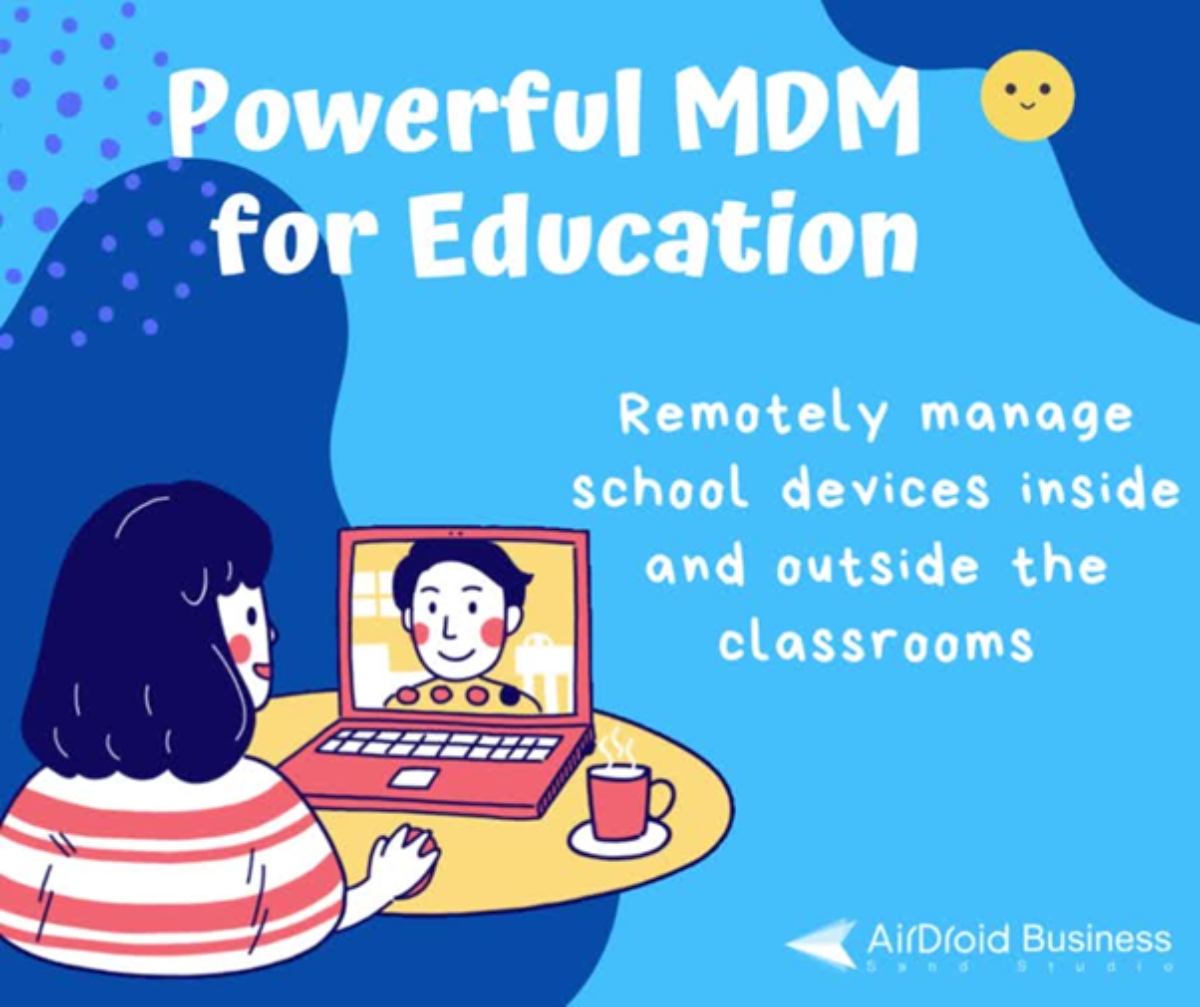
Key Characteristics Of a Strong MDM Service for Schools
Many MDM solutions are available in the market, but not all are effective. That’s why you should choose a reliable application like AirDroid Business. Let’s see the vital characteristics of a robust MDM for education.
-
Device Management
The MDM service should provide comprehensive device management capabilities, allowing schools to easily enroll, configure, and manage a large number of devices centrally.
Application Management: The MDM service should offer robust application management features, enabling schools to distribute and manage educational apps on student devices. This includes the ability to push apps to devices, update apps remotely, and restrict access to certain apps if needed.
-
Content Management
The MDM service should allow schools to manage and distribute educational content to student devices. This includes the ability to push documents, e-books, and other learning materials to devices, ensuring students have access to relevant resources.
-
Security and Privacy
A strong MDM service should prioritize the security and privacy of student data. It should provide features such as device encryption, remote lock and wipe, and secure communication channels to protect sensitive information.
-
Monitoring and Reporting
The MDM service should offer monitoring and reporting capabilities, allowing schools to track device usage, app usage, and other relevant metrics. This helps schools gain insights into device performance and student engagement.
-
Remote Support
The MDM service should provide remote support functionalities, allowing IT administrators or teachers to troubleshoot and assist students remotely. This includes features like screen sharing, chat, and remote control to provide real-time support.
-
Education-specific Features
A strong MDM service for schools should have features tailored to the unique needs of the education sector. This may include features like classroom management tools, content filtering, and geofencing to enhance the learning environment.
-
Kiosk Mode
Kiosk Mode for school allows you to set up Android devices in a controlled environment, providing various features and functions to meet the specific needs of your school. With Kiosk Mode, you can configure app allowlists, customize the browsing environment with Kiosk Browser, lock down devices to run a single app with Kiosk Launcher and customize device limitations.
Conclusion
Are you ready to implement an MDM solution in your educational institute? Then, consider giving AirDroid Business a try. You can test it out with its 14-day free trial to see its benefits. You will notice increased productivity, boosted creativity, streamlined learning methods, and upgraded security. All of these factors prove why MDM for education is a MUST-have!
Related posts
Hot Topics
Mobile Threat Defense: The Silent Shield Behind Every Secure App
Mobile apps are found everywhere in India’s rapidly developing digital landscape—from banking and online shopping to healthcare and learning. And…
How to Get Started with Crypto Trading: A Complete Beginner’s Guide
I was completely shocked when I began trading in cryptocurrency. I was there, seeing numbers arranged like an abstract painting,…



